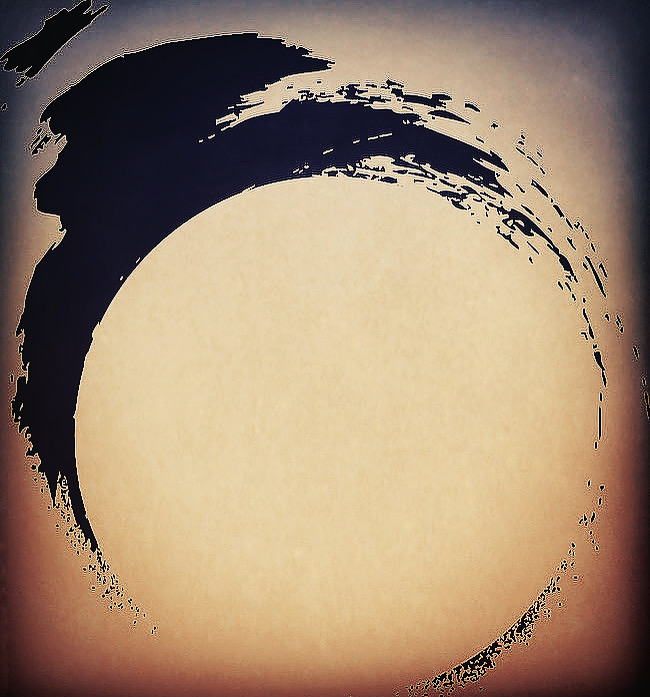This 5-day plan is a practical, high-impact roadmap designed to guide developers — from ambitious beginners to experienced engineers — through the complete process of building and deploying a modern full-stack web application. Using a combination of cutting-edge development tools, AI coding assistants, and AWS cloud services, you’ll not only build a real-world MVP, but also upskill your software engineering toolkit.
🛠️ Day 1: Environment Setup (Estimated: 7 Hours)
Establish a rock-solid foundation by setting up your tools, cloud environment, and AI-enhanced development workspace.
- 🔧 Git (15 min): Kick off by initializing Git, your essential version control system. Use it to manage, track, and collaborate on code changes. Integrate with GitHub for remote storage and CI/CD hooks.
- 🌐 AWS Account Setup (15 min): Create and configure your AWS account. Set up IAM roles, enable billing alerts, and prepare to deploy scalable backend services securely.
- 🐳 Docker (30 min): Install Docker to containerize applications, ensuring consistent behavior across local and cloud environments. Perfect for microservices and reproducible builds.
- 🤖 Cursor IDE + Claude AI Assistant (1 hour): Supercharge your coding with the Cursor IDE integrated with Claude Sonnet 4. Use AI to scaffold projects, generate boilerplate, and interactively troubleshoot your code.
- 🚀 AWS Amplify (2 hours): Initialize a new Amplify app connected to GitHub. Amplify handles hosting, SSL certificates, environment variables, CI/CD, and even custom domain setup — all in one place.
- 📦 AWS SAM (Serverless Application Model) (3 hours): Set up the SAM CLI and scaffold your backend infrastructure using Infrastructure-as-Code principles. Deploy Python-based Lambda functions within a Linux runtime, and walk through basic SAM deployment tutorials to validate the setup.
🎨 Day 2: UI Development (Estimated: 8 Hours)
Focus on building the visual and interactive layer of your web application with speed and clarity.
- ⚙️ Framework Initialization (30 min): Use React (or alternatives like Next.js or Vue.js) to bootstrap your frontend. Cursor presets let you scaffold the project with pre-installed dependencies and sensible defaults.
- 🧩 Frontend Feature Development (7 hours): Concentrate on user interface components, interaction flows, and responsive design. Use AI-generated component templates and interactive prompts in Cursor + Claude to streamline development. Skip backend integration for now — this phase is purely frontend-focused.
- 🌉 API Gateway Preparation (30 min): Create initial routes using AWS API Gateway to serve as future bridges between your frontend and serverless backend endpoints.
🧠 Day 3: Backend Development (Estimated: 8 Hours)
Establish robust server-side logic, API handling, and event-driven capabilities using AWS Lambda and Python.
- 🛠️ SAM Configuration (1 hour): Define and deploy Lambda functions that connect with the API Gateway. Use the SAM template.yaml to declare resources, IAM permissions, and runtime settings.
- 🧪 Lambda Function Development (1 hour): Build and test your first function to process input and return data. Verify integration between frontend requests and backend responses.
- ⚡ AI-Assisted Backend Implementation (6 hours): Lean on Claude and Cursor for backend logic prompts, including form handling, data validation, and authentication flows. Mark “TODO” areas for future upgrades like caching or persistence.
- 🧰 Optional Enhancements:
- Use FastAPI for more advanced routing and async tasks.
- Integrate AWS SQS as a message queue between API Gateway and Lambda to manage high-concurrency workloads.
🗄️ Day 4: Data Storage Configuration (Estimated: 8 Hours)
Set up your database architecture, connect it to your backend, and validate your application’s data flow.
- 💽 Database Provisioning (1 hour): Use SAM to define a DynamoDB table. Its serverless, scalable NoSQL model is perfect for MVPs that require low-latency data operations and flexible schemas.
- 🧱 Schema Design & Integration (5 hours): Plan your data model with clarity. Use Claude prompts to create CRUD operations and access patterns. Implement and test read/write flows within your Lambda functions.
- 🔍 Independent Component Testing (2 hours): Test backend and frontend components separately. Validate inputs, outputs, and error handling. Use
console.log, AWS CloudWatch, or third-party tools for visibility. - 🧩 Optional Integrations:
- 🗃️ RDS if relational structure is necessary.
- 🖼️ S3 for file uploads (e.g., images, documents).
- 🚦 Redis/Kafka for real-time caching or distributed message queues — good to explore but not essential for MVP.
🚢 Day 5: Deployment, Monitoring, and Final Test (Estimated: 7 Hours)
Ship your product to the web with confidence. Ensure reliability and prepare for future scaling.
- 🌍 Frontend Deployment (1 hour): Push your app live with AWS Amplify. Connect to your GitHub repo, define environment variables, and preview deployments before publishing. Amplify handles SSL, CDN, and free hosting tiers.
- 🚀 Backend Deployment (3 hours): Finalize your SAM stack. Containerize functions with Docker if needed. Deploy via CloudFormation templates using
sam deployfor versioned infrastructure management. - 📈 Production Testing with CloudWatch (3 hours): Run smoke tests and validate all routes and interactions. Use AWS CloudWatch to observe logs, monitor invocation metrics, and debug live issues.
- 🔭 Optional Monitoring Enhancements: Add Grafana or AWS X-Ray to visualize service metrics and trace request flows across distributed systems.
🌟 Final Thoughts
This 5-day sprint gives you more than just an MVP — it gives you a complete development-to-deployment workflow powered by AI tools, serverless architecture, and real cloud services. It’s ideal for hackathons, rapid prototyping, solo developers, or teams looking to sharpen their edge with modern dev stacks.
You’ll walk away not only with a working application but also a reusable blueprint for future projects — and a much deeper understanding of what it takes to launch a scalable, professional-grade product with minimal resources.
Ready to take your skills to production level? This roadmap is your launchpad.
About Career Landing Group:
Join our FREE community to talk with experts from FAANG & Beyond.
Or explore our website for additional support and resources: https://www.careerlandinggroup.com/